Navigating Appointments Reporting
Dashboard
The Dashboard on the Home screen, consists of three views:
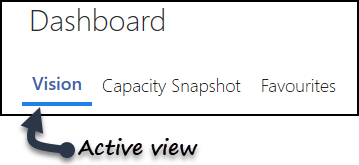
- Vision - Selection of useful predefined reports.See Dashboard - Vision for more details.
- Capacity Snapshot - Selection of reports on Offered and Cancelled Appointments. See Dashboard - Capacity Snapshot for more details.
- Favourites - Your most frequently used reports can be saved here for quick access. See Dashboard - Favourites for more details.
The active view is underlined in blue.
Report Library
Choose a query from the Report Library, you can scroll to access more reports.
Alternatively select the Report Library > heading, which displays all the reports, you can quickly type into the search box to find a particular report.
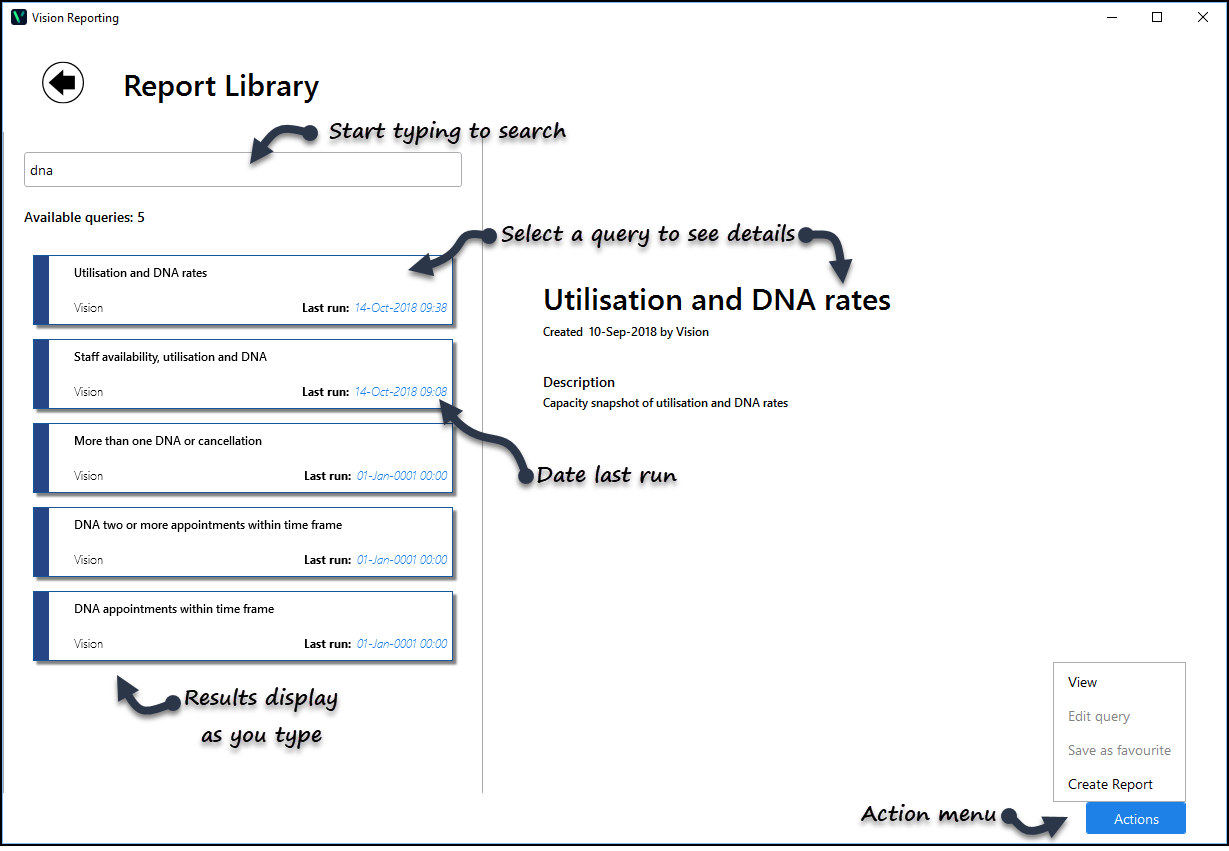
For further information, select the report tile, and the details display to the right.
To access the report options, select the Actions button.